Excel 2016 Essentials
 Length: 8h 24m
Length: 8h 24m Episodes: 19
Episodes: 19Excel 2016 is the powerful spreadsheet application in the Office suite. It seems every organization, large and small, uses Excel to organize and analyze data. However, many users are intimidated by Excel and confused by how it behaves as an application. The Excel 2016 Essentials series strives to empower users by learning the foundations to conquer this program. We begin with basic skills such as navigating the interface, identifying items in a spreadsheet, selecting cells, and inputting data. The series also covers formatting text and numbers, modifying a worksheet layout, printing and page layout, and managing worksheets in a workbook. While this series is designed for beginner users, it has lots of great tips and tricks for experienced users as well. This series is specifically for locally installed Excel 2016 on Windows operating system.
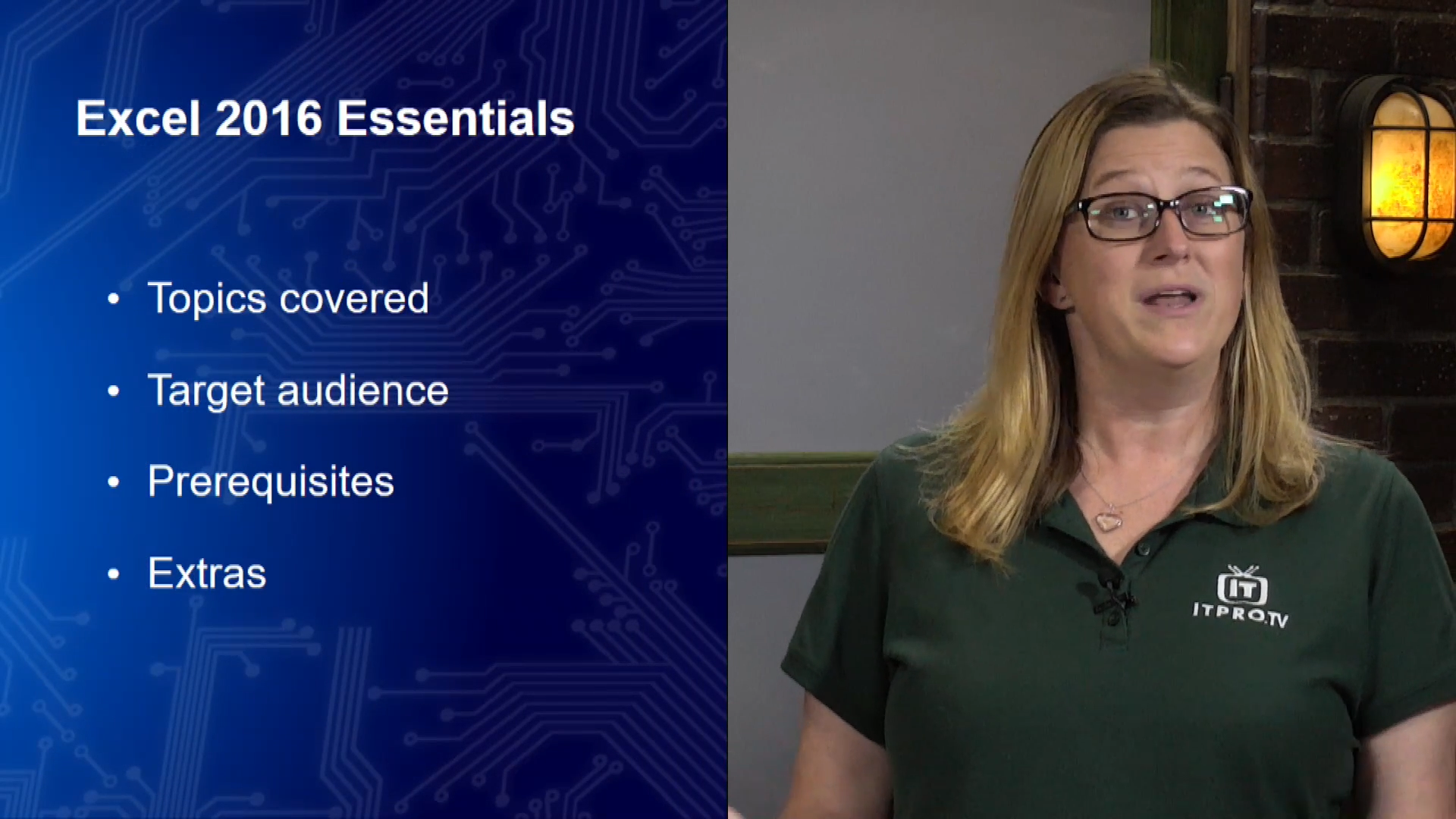
Excel 2016 Essentials Overview
Level Up with Unlimited Learning
Premium
BEST VALUE$59/month
Best for certifications + hands-on labs
- 7,000+ hours of IT & cybersecurity training
- Skill Labs + practice tests
Standard
$39/month
Video-only access
- 7,000+ hours of IT & cybersecurity training
Course Topics
OfficeProTV
Modules in this Course
- Introduction
- Format Workbooks
Level Up with Unlimited Learning
Premium
BEST VALUE$59/month
Best for certifications + hands-on labs
- 7,000+ hours of IT & cybersecurity training
- Skill Labs + practice tests
Standard
$39/month
Video-only access
- 7,000+ hours of IT & cybersecurity training





