OneNote 2016 for Windows
 Length: 13h 40m
Length: 13h 40m Episodes: 34
Episodes: 34Microsoft's OneNote is the helpful note taking application in the Office suite to keep you organized for any project. Whether is it for working on a large project with co-workers to tracking recipes for dinner, OneNote is a great answer for keeping everything in one place. In this series, you will learn how to create and organize notebooks, add different types of content and stay on task with tags, use helpful features such as Linked Notes and the OneNote Web Clipper, share notebooks with others, and how OneNote interacts with other Office applications. The series specifically covers the OneNote 2016 application in the locally installed Office suite for the Windows operating system.
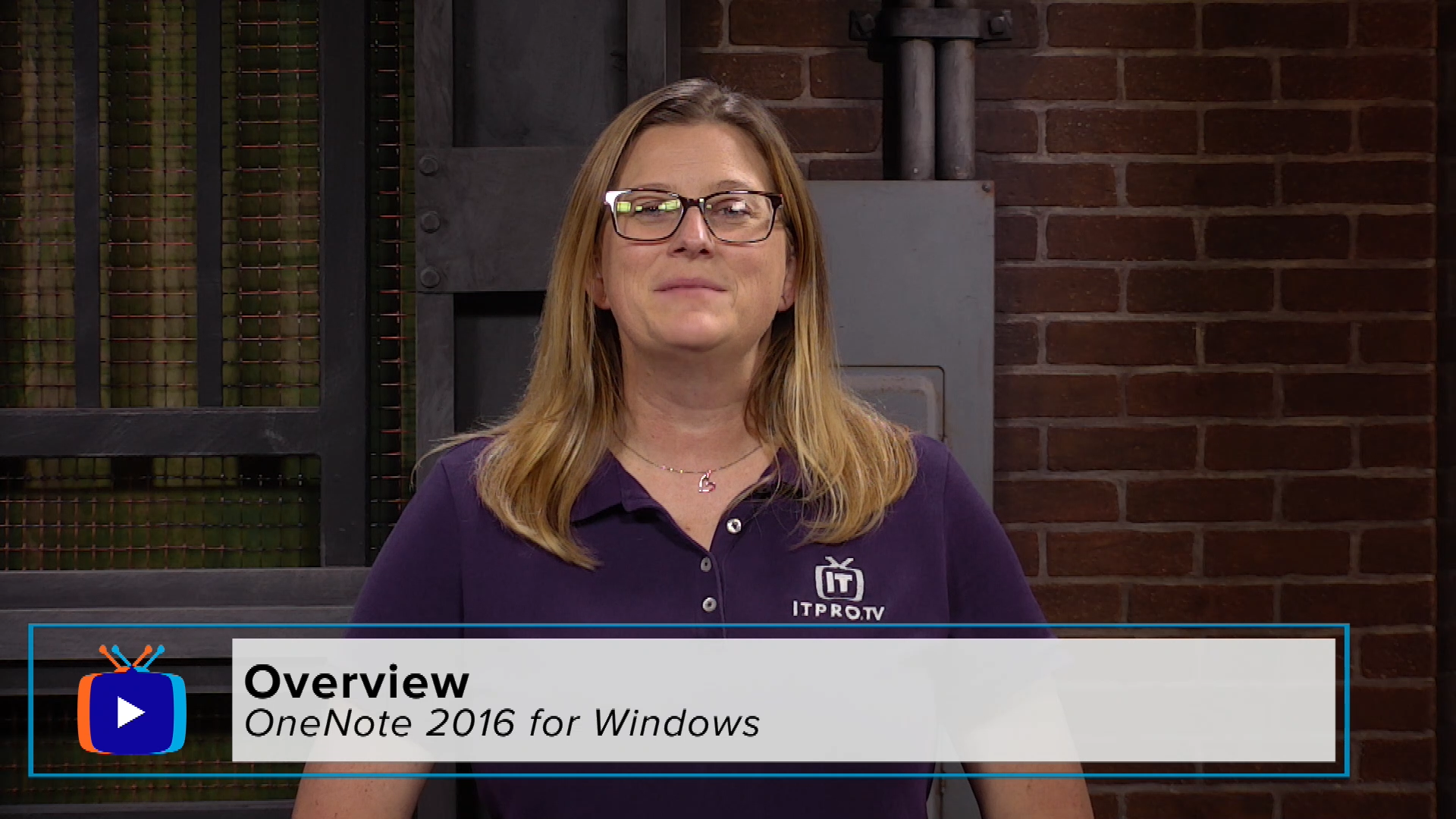
OneNote 2016 for Windows Overview
Level Up with Unlimited Learning
Premium
BEST VALUE$59/month
Best for certifications + hands-on labs
- 7,000+ hours of IT & cybersecurity training
- Skill Labs + practice tests
Standard
$39/month
Video-only access
- 7,000+ hours of IT & cybersecurity training
Course Topics
OfficeProTV
Modules in this Course
- Introduction
- Add Content
- Organize and Manage
- Collaboration and Security
- OneNote on other Platforms
Level Up with Unlimited Learning
Premium
BEST VALUE$59/month
Best for certifications + hands-on labs
- 7,000+ hours of IT & cybersecurity training
- Skill Labs + practice tests
Standard
$39/month
Video-only access
- 7,000+ hours of IT & cybersecurity training





