Word 2016 Essentials for Mac
 Length: 10h 51m
Length: 10h 51m Episodes: 26
Episodes: 26As one of the cornerstones of the Office suite, Word 2016 for Mac is a powerful word processor that allows users to create both simple and sophisticated documents. This series explores the essentials to getting started with Word 2016 for Mac. We begin with basic skills such as navigating a document, selecting text, inputting basic text, and proofing a document. The series also explores all aspects of character and paragraph formatting as well as page formatting and layout. While this series is designed for beginner users, it has lots of great tips and tricks for experienced users as well. This series is specifically for locally installed Word 2016 on Mac OS.
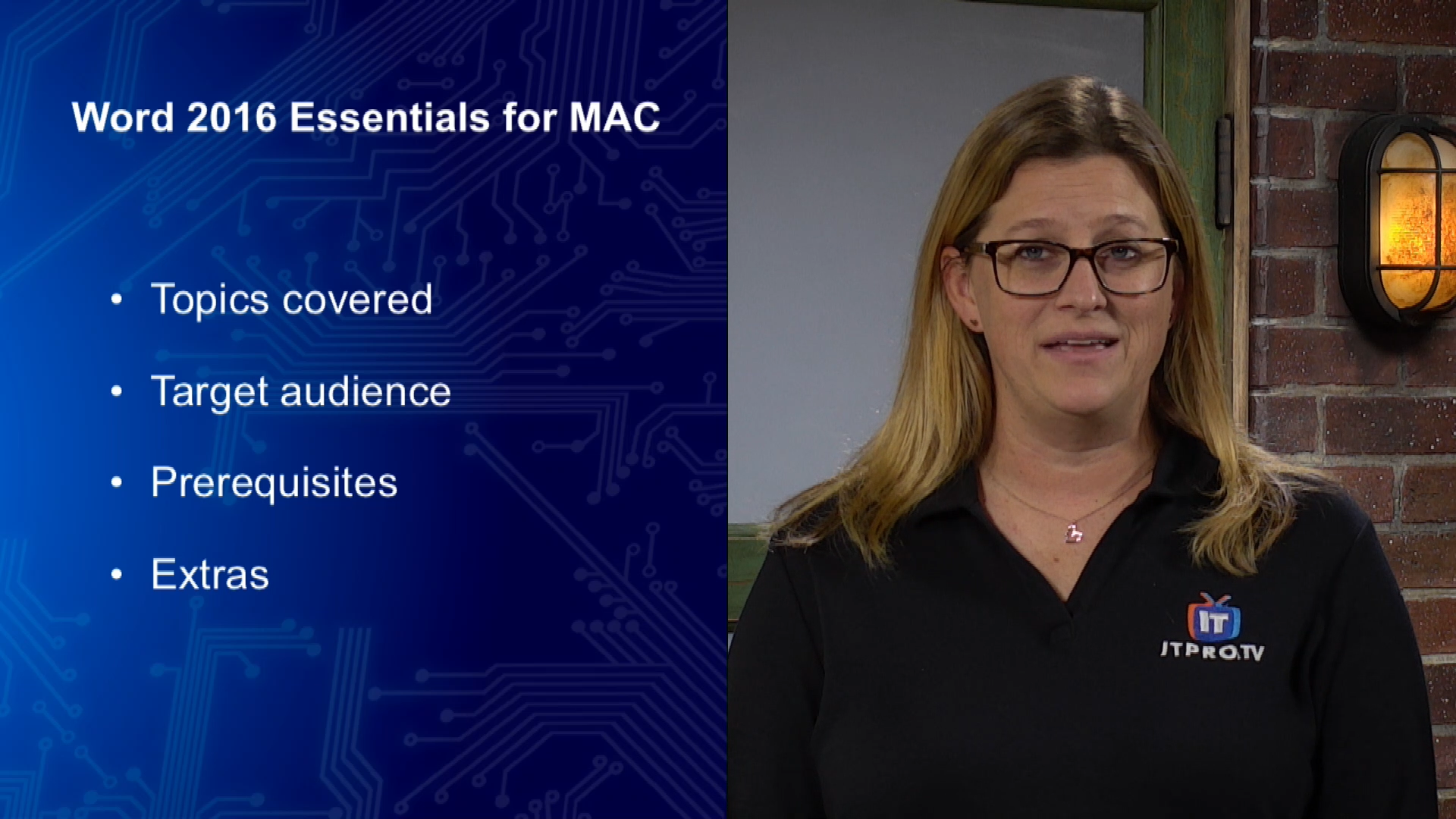
Word 2016 Essentials for Mac Overview
Level Up with Unlimited Learning
Premium
BEST VALUE$59/month
Best for certifications + hands-on labs
- 7,000+ hours of IT & cybersecurity training
- Skill Labs + practice tests
Standard
$39/month
Video-only access
- 7,000+ hours of IT & cybersecurity training
Course Topics
OfficeProTV
Modules in this Course
- Introduction
- Text Formatting
- Page Layout
Level Up with Unlimited Learning
Premium
BEST VALUE$59/month
Best for certifications + hands-on labs
- 7,000+ hours of IT & cybersecurity training
- Skill Labs + practice tests
Standard
$39/month
Video-only access
- 7,000+ hours of IT & cybersecurity training





